HQ is a concept I am currently working on. Rather than building software around a business process, HQ is software built around a person. HQ lets people organize aspects of their life around 5 key areas: people, work, stuff, health and productivity.
Your day
Your day is the centerpiece of HQ. The article above explains it in more detail. The Day functions as a sort of self-assembling journal. On the day in question, you use it to keep track of things you’re planning on doing and so forth. After the fact, it functions as an artifact detailing the various aspects of your life that you kept track of that day.
It keeps track of:
a few journal sections such as what has been going well, what needs improvement and other notes.
HABITS: What habit lists you’re tackling today and how many habits you’ve checked off the list
TASKS: Tasks you’re planning to do and their status.
MEALS: Meals your planning to cook or order. This is essentially a food journal.
WORKOUTS: Workout sets you’ve completed on the day
CALL LIST: This is the people you’re planning on getting in touch with
COMMS: These are the people you’ve actually connected with or reached out to in some form.
Each section on the day page is able to be hidden or opened to expose its contents. This is what it looks like closed.
Habits
Habits are something many of us aspire to keep up with, yet often fail to do. I’d argue the reason for that is that doing so is hard, and we don’t have a good system for it. Where exactly are we supposed to keep track of all this stuff? There are no clear answers.
In HQ, there is a section where you create your habits, and where you put those habits on habit lists.
From there, you can add whichever habit lists you want to a particular day, and HQ will create a separate copy of the list just for that day. This allows you to check off habits throughout the day as you complete them. HQ keeps track how many you have and how long you estimated each one would take.
Just Met
Just met is a system that lets you easily exchange contact information with someone you meet using a digital business card. First, you have to create a new card in HQ, and this is really easy.
When you create a card, you can then use it on your phone. The way you use this is when you meet someone, you can pull up this card on your phone and show it to the other person. They then use their phone to scan the QR code on the screen and then the card shows up on their device. From there, they can enter their contact info and the exchange is instant. It’s like a business card, but designed for a modern world (and post COVID world where there is less interest in touching a card that someone else has just touched).
You can create multiple cards, for personal and business, and even multiple businesses. You can choose different colors for different reasons or no reason. It’s totally up to you.
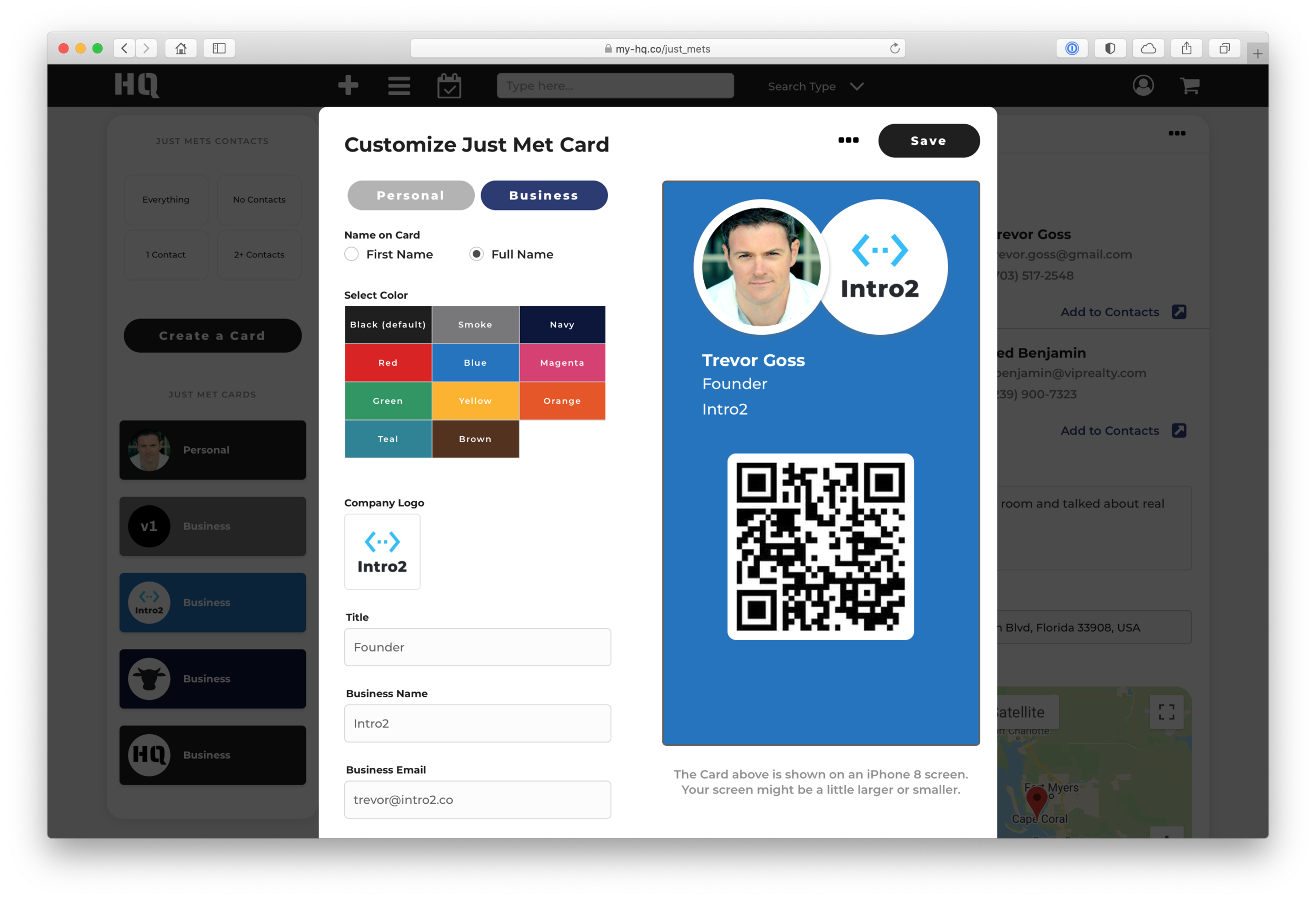
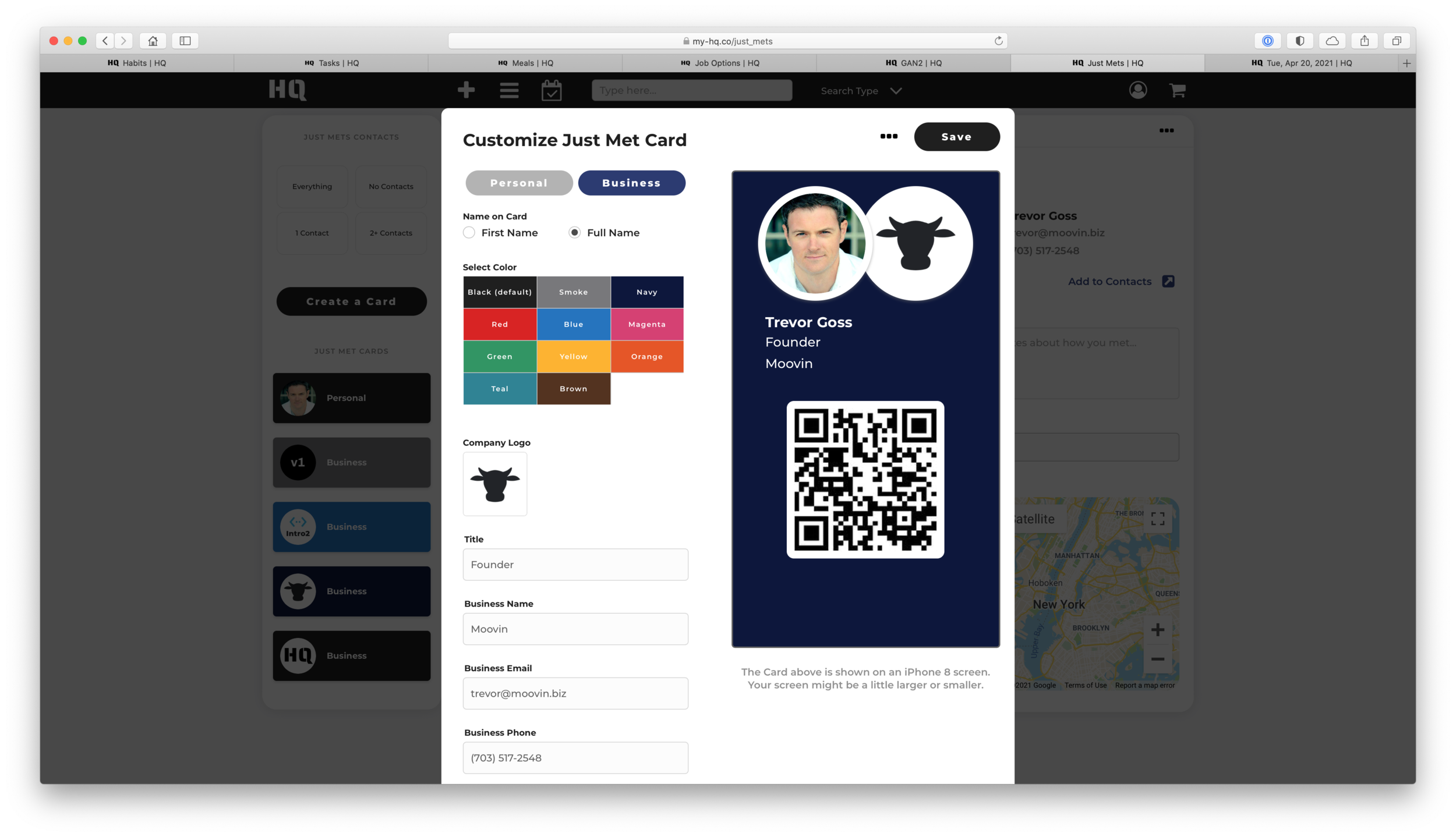
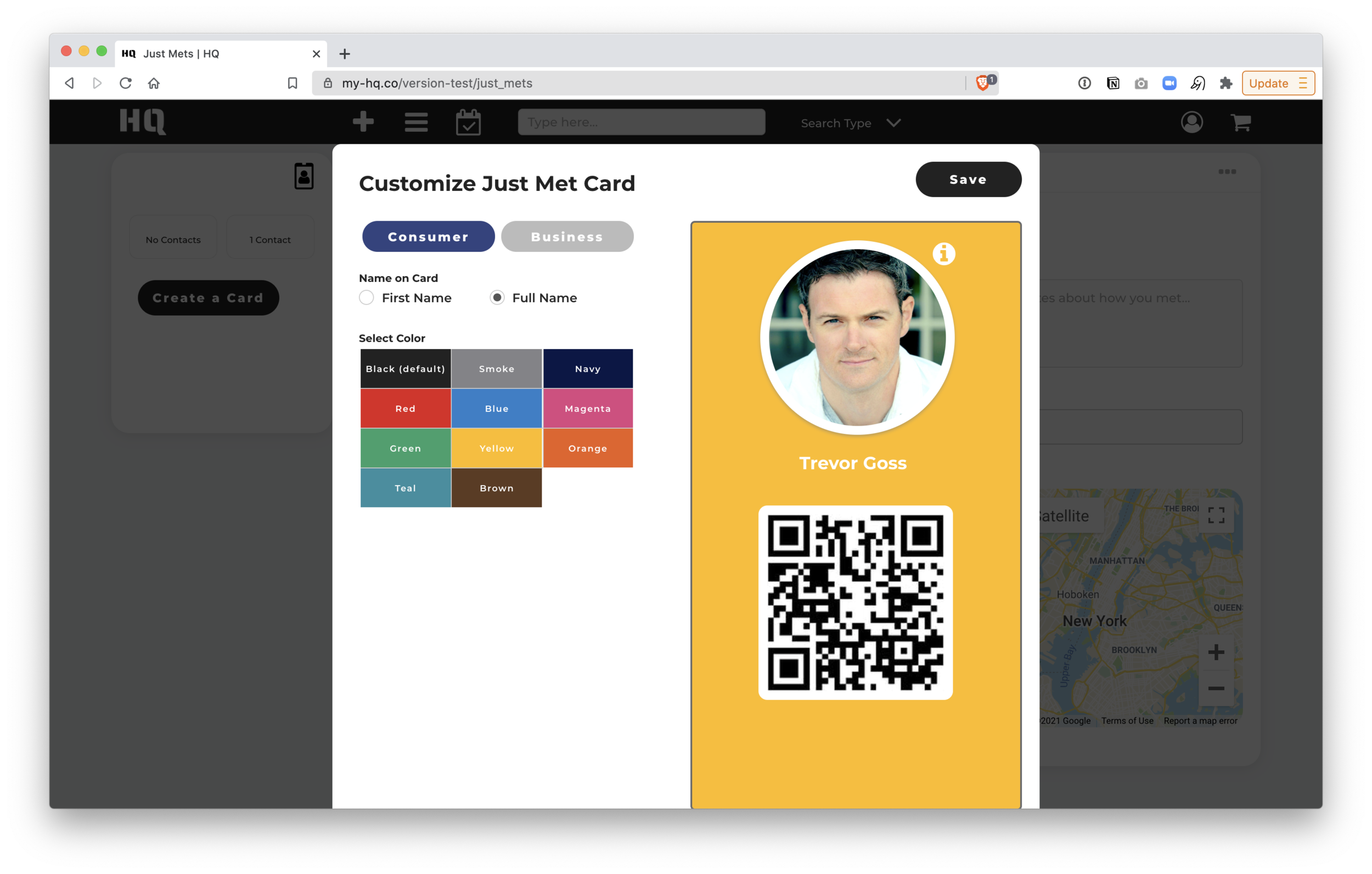
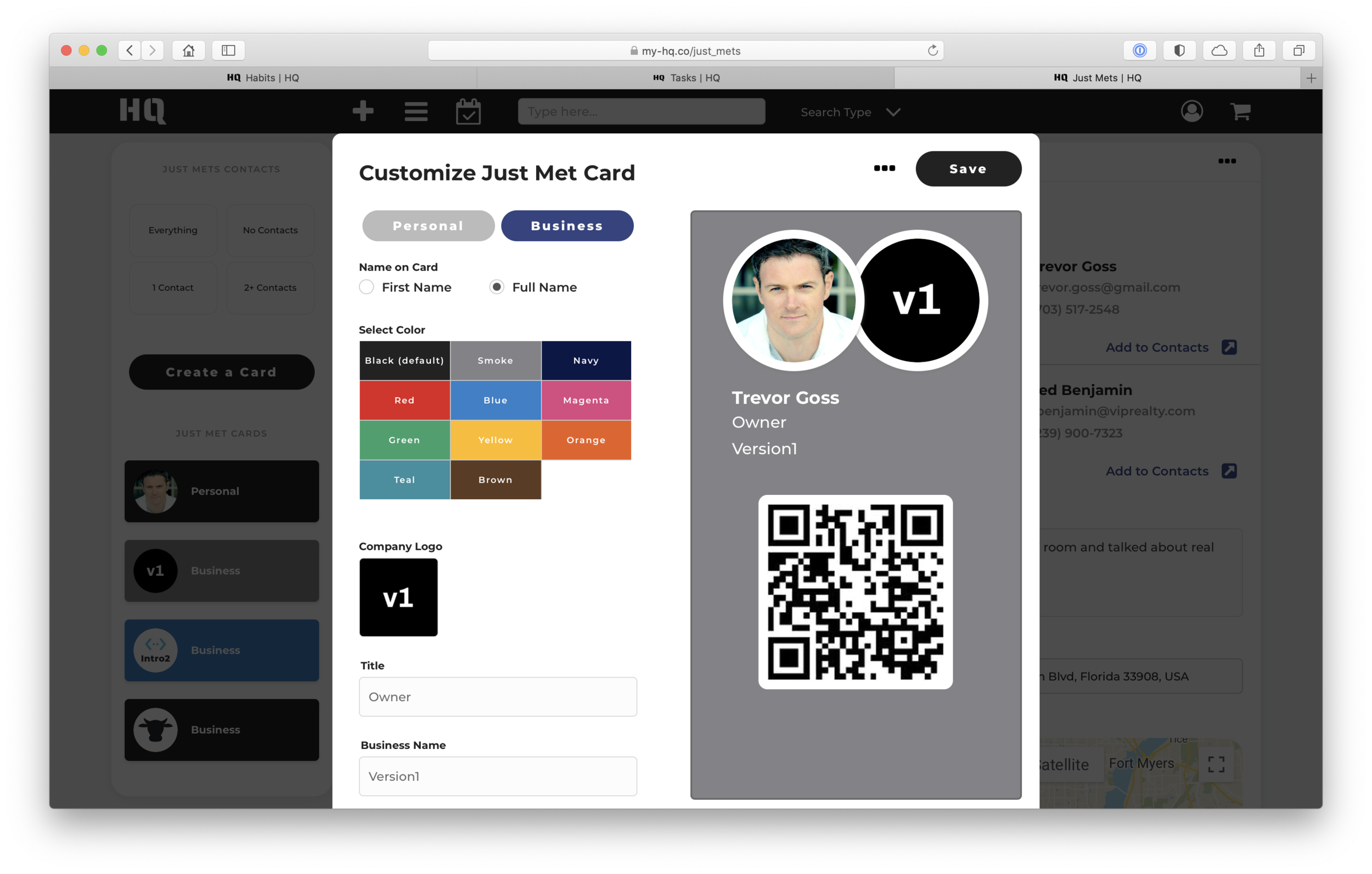
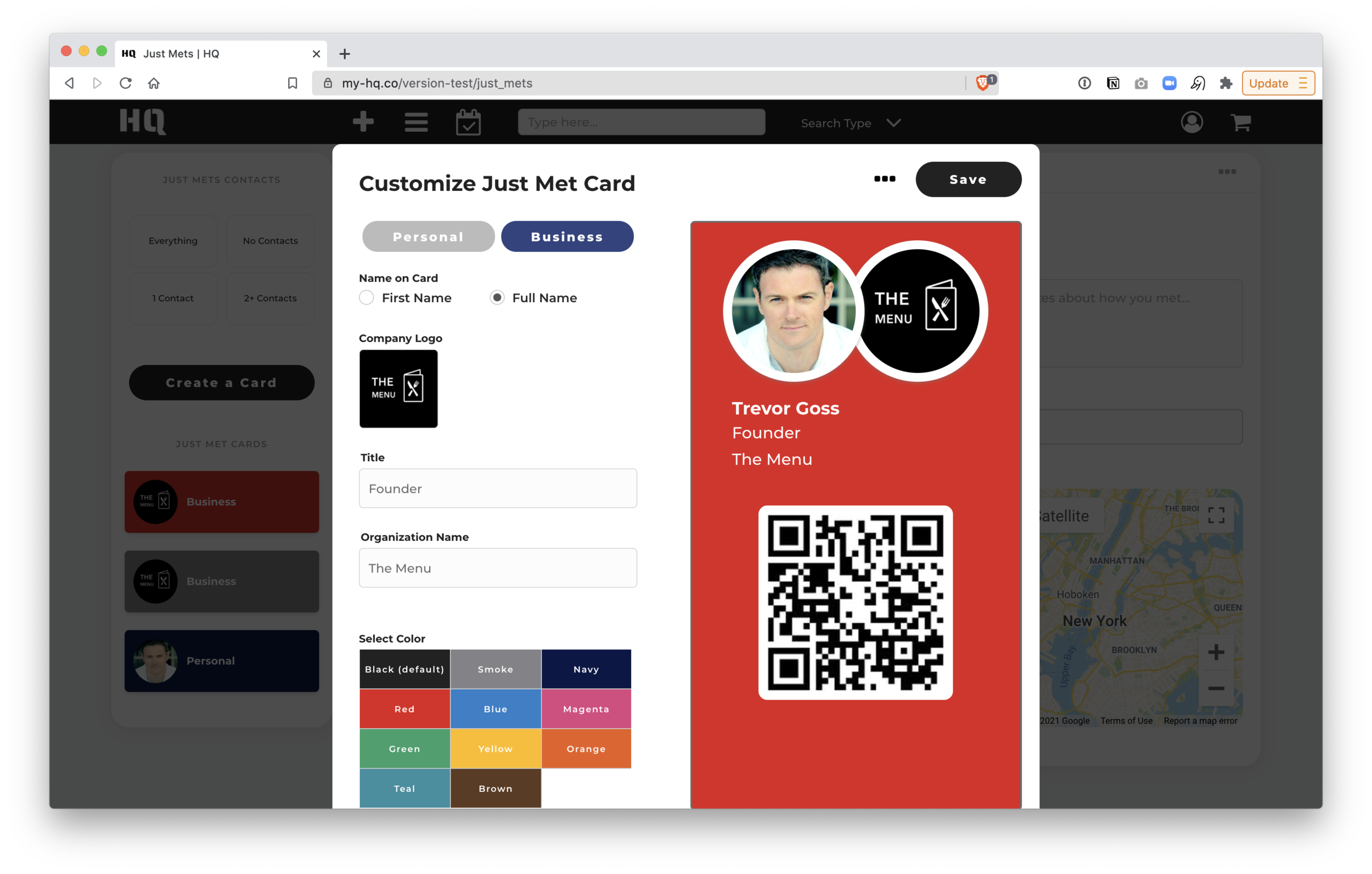
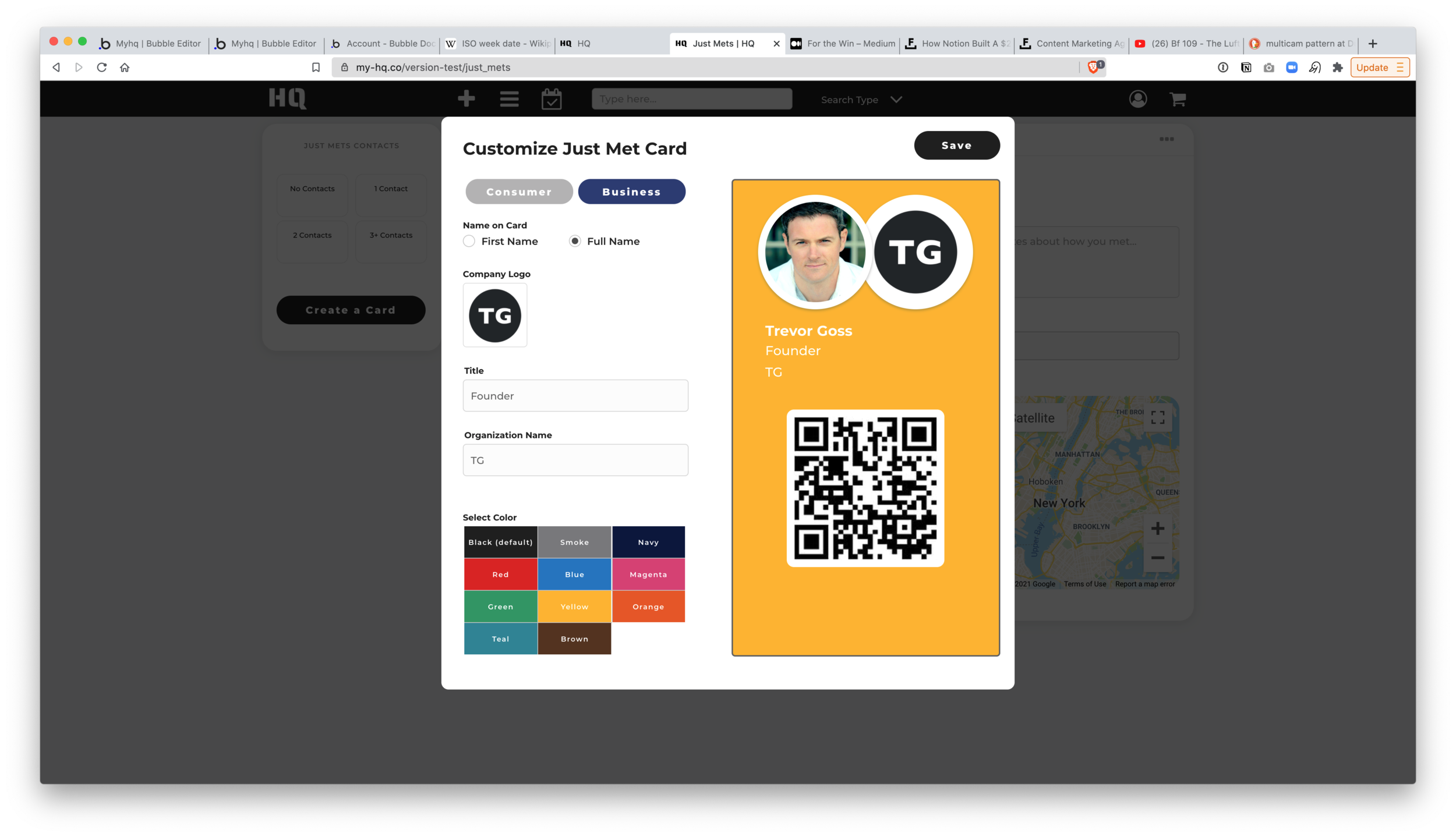
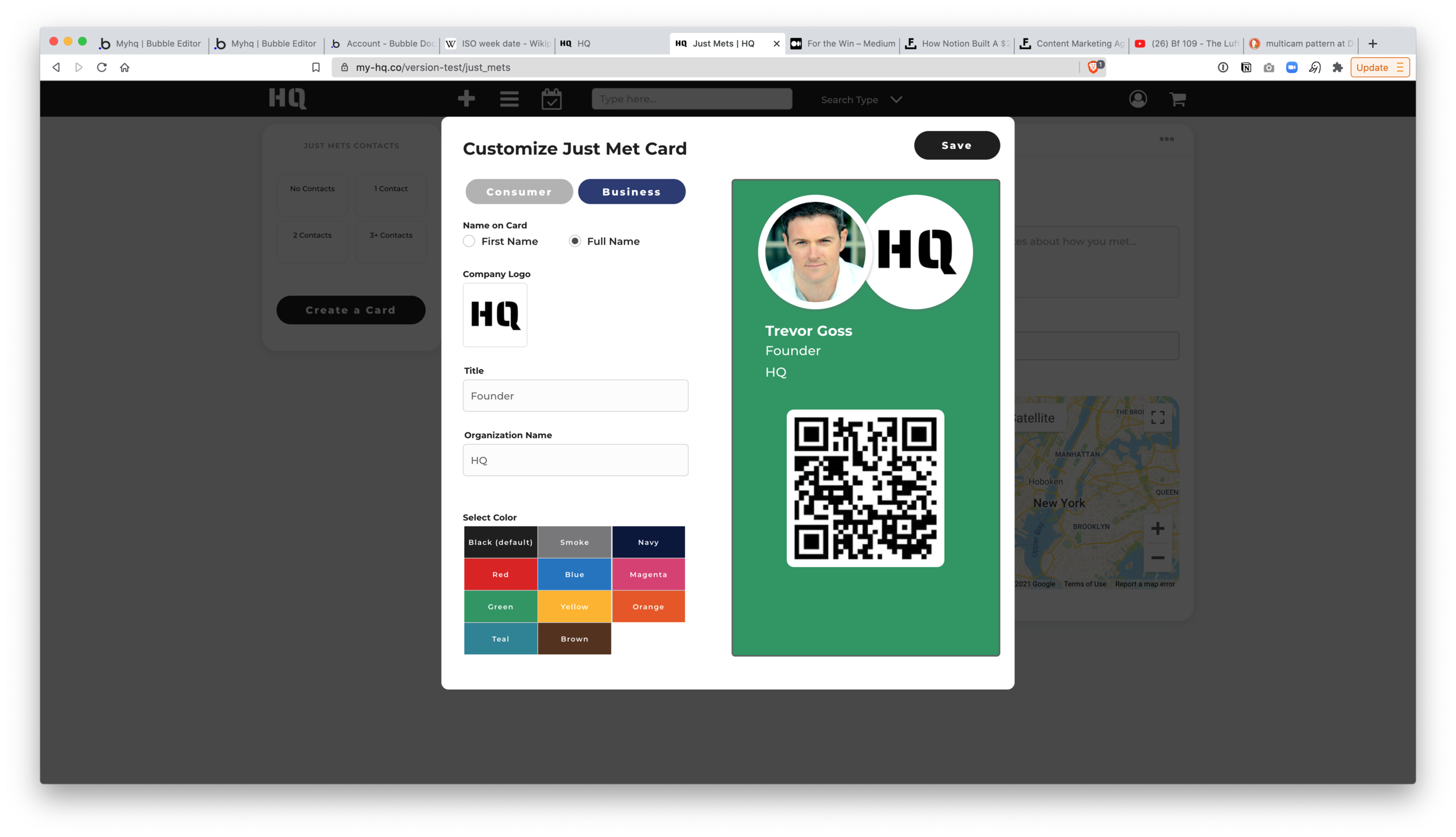
Tasks
Tasks are another thing HQ helps you keep track of. What’s unique about HQ vs other task managers is the ability to link a task to other stuff in HQ. For example, let's say you have a table that has a squeaky leg that needs to be fixed with some wood glue. The table is an item that can be stored in the Items section and the need to fix the squeaky leg is a task that connect with that item. In other tasks management software, the best you can do is list the task with words. But HQ lets you link the exact object. You can do the same thing with contacts (another thing HQ can store btw). I might have a conversation with a colleague and in that conversation we discuss something that turns into something I need to do. That’s a task. But it’s a task connected to that person. Again, most software makes doing this hard, or it just isn’t possible at all. HQ makes it easy. HQ works the same way your brain works.
Your Items
Everybody owns stuff. HQ gives you a really easy way to keep track of it, manage it, label it, and keep yourself organized. The thinking behind this system stemmed from my experience starting and running Moovin.
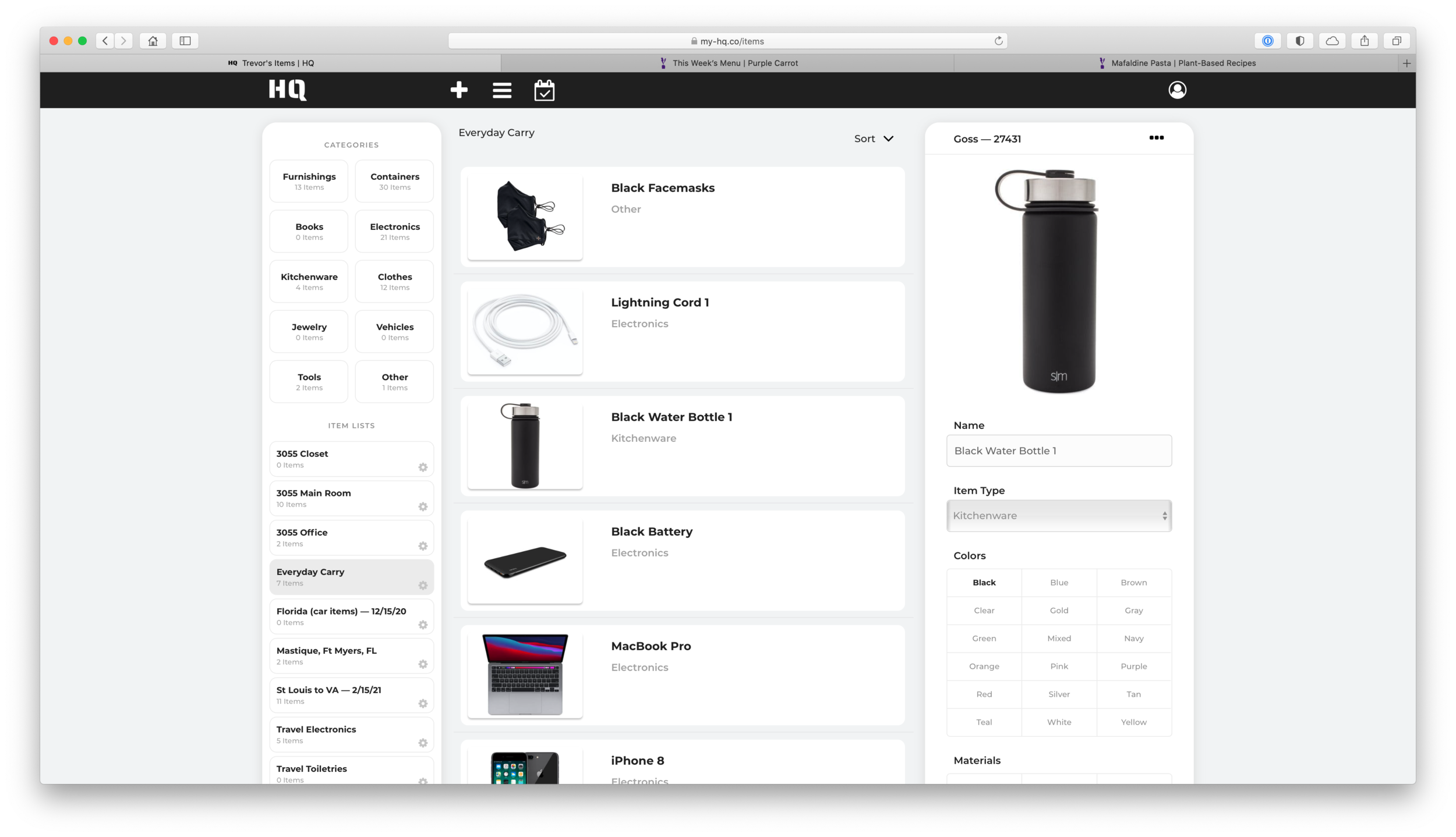
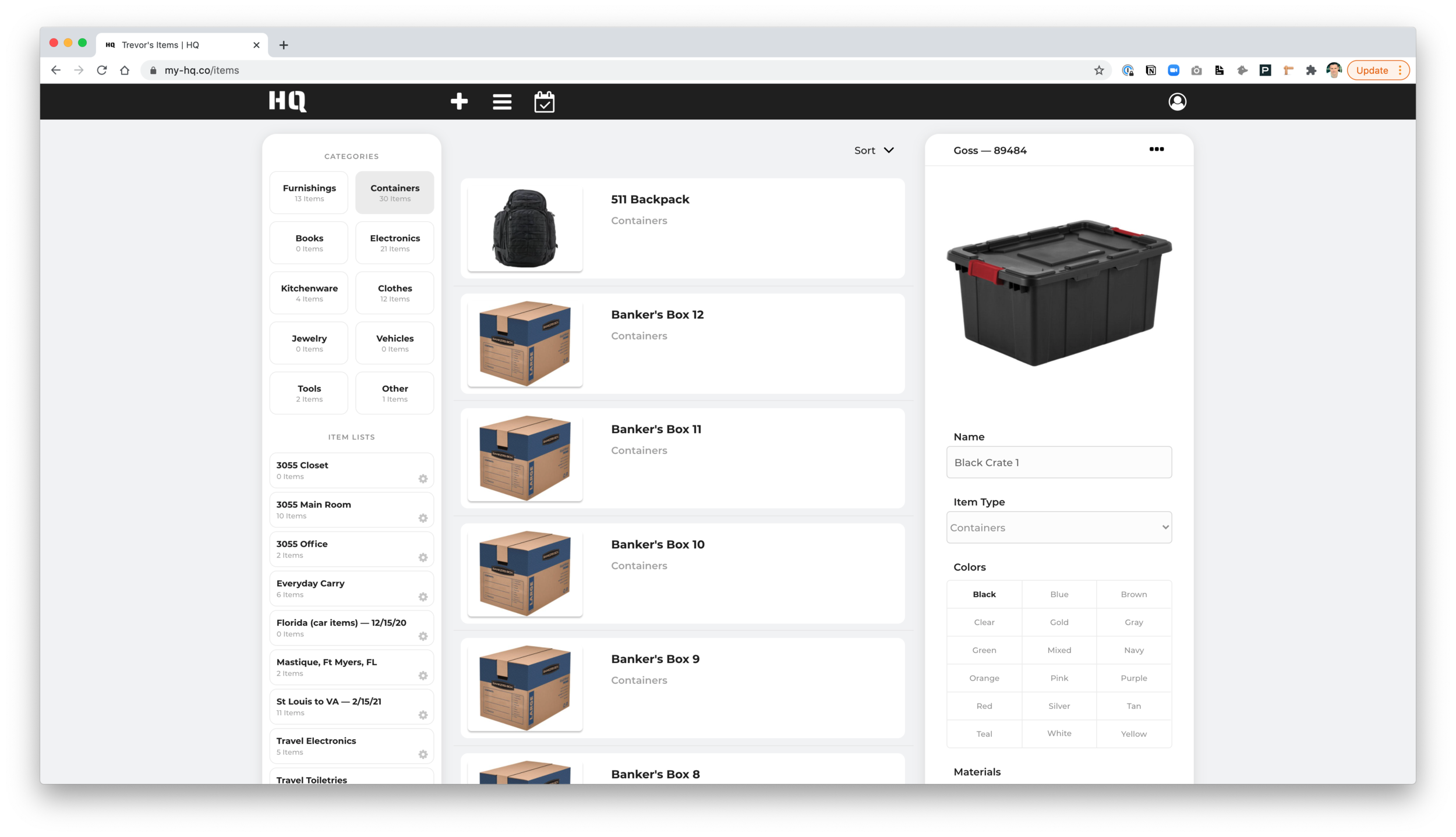
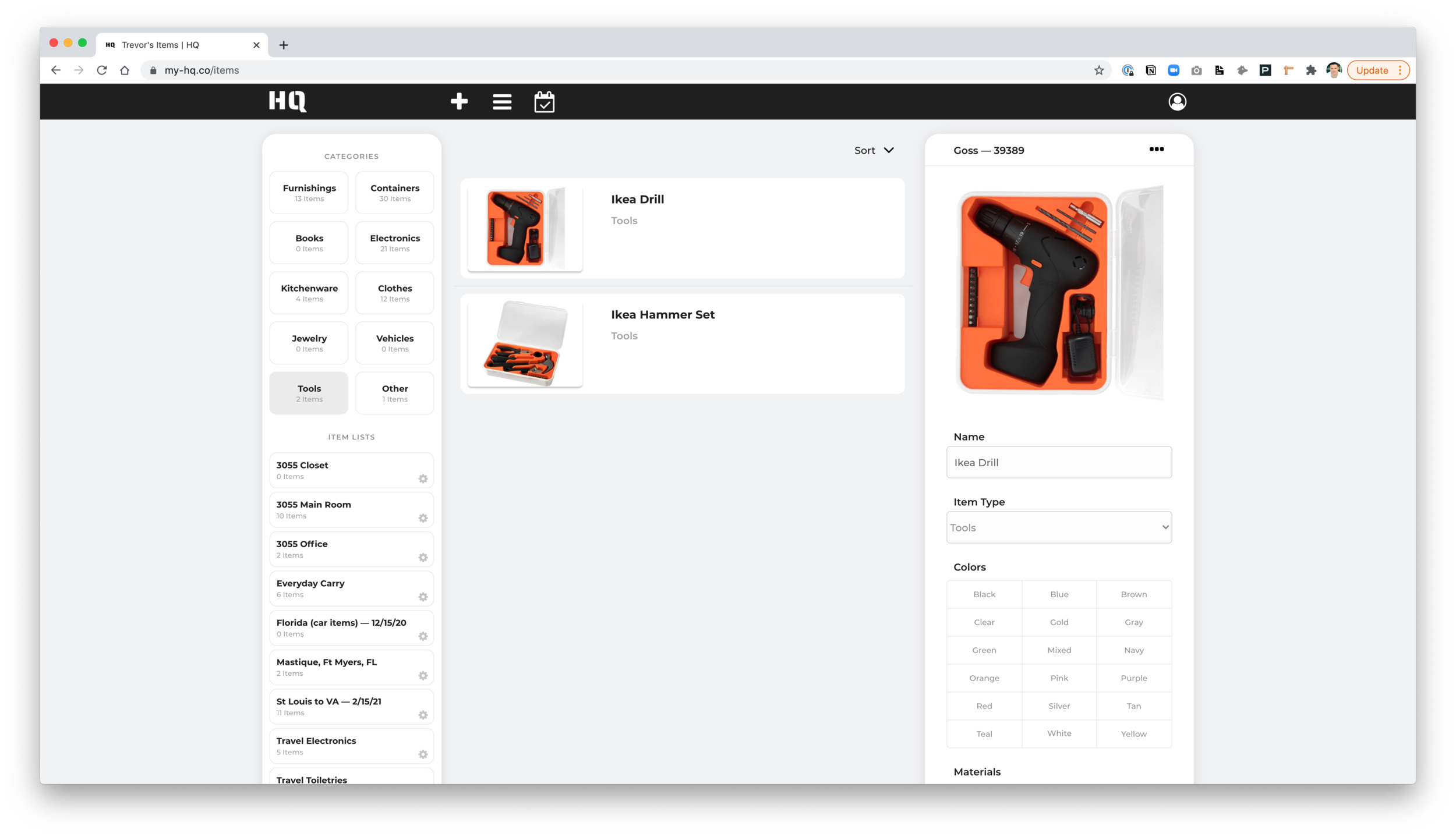
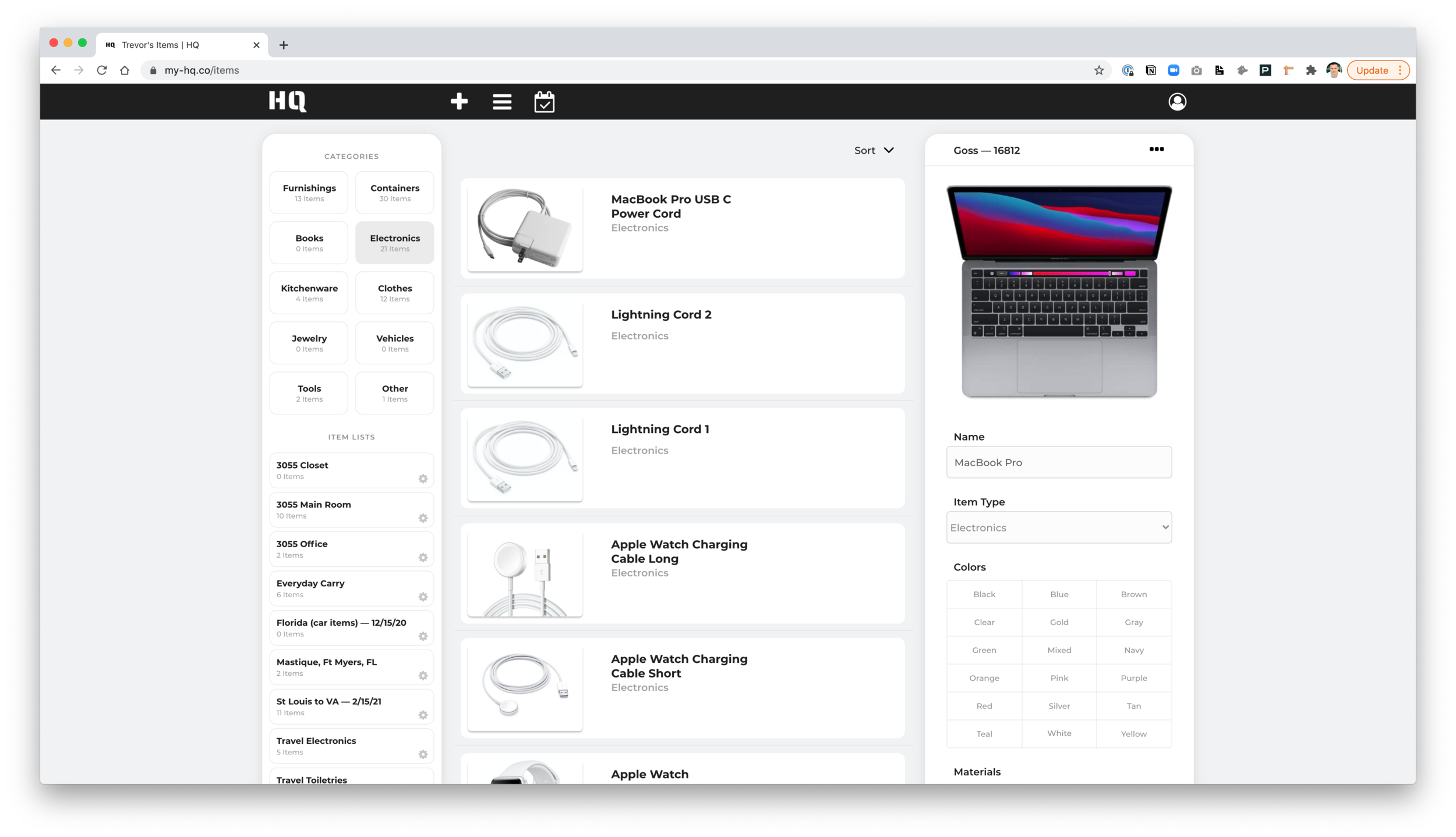
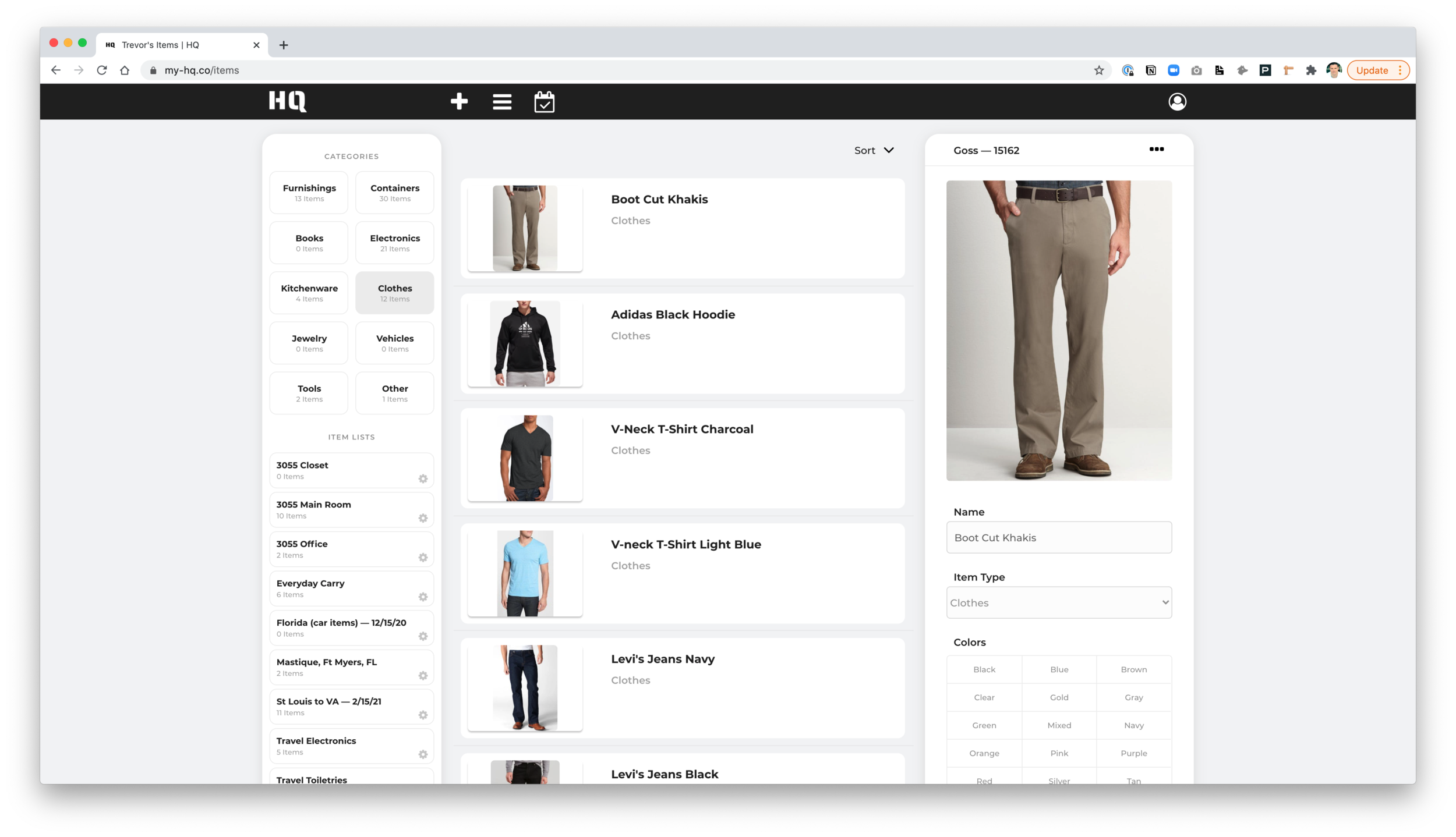
One of the primary uses of keeping track of your stuff is to label it. This makes moving easier (a lot of people are doing that these days) and it also makes it easier to know what’s in boxes without opening them up. HQ lets you define the contents of a box (a container) and then place a label on it. That label has a QR code and when you scan it, it pulls up the item in question and can tell you other information about it, including the contents.








